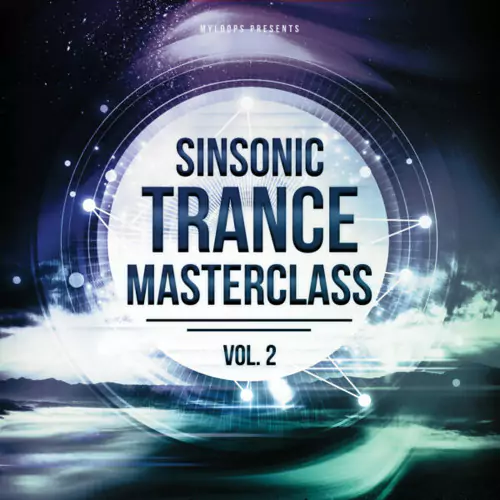Myloops SinSonic Trance Masterclass Vol.2 [TUTORIAL]
Welcome to ‘SinSonic Trance Masterclass Vol. 2, the ultimate learning experience for beginner and experienced trance producers. This 8 hour long video course will teach you the process and tricks to make professional-sounding trance tracks.
Over the years, we’ve had countless requests for a full trance production tutorial in Cubase, that covers creating an actual track from start to finish, along with showing all the tricks and tips resulting in a great sound. After previously releasing SinSonic Tech Trance Masterclass, SinSonic is back with a second masterclass dedicated to the trance genre.
Talented producer SinSonic (LW Recordings, Pulsar Recordings, M.I.K.E. Push Studio, Clandestine, Discover Records, etc.) has risen up to the challenge and created a complete 8h+ long course in collaboration with Myloops. Inside, he shows you exactly how he creates a full trance production from scratch.
Purchasing the SinSonic Trance Masterclass Vol. 2 allows you to follow the whole process and understand the steps required to make a great sounding trance track. This tutorial is filled with tricks & production techniques that will help you get one step closer to your music production goals. You will get all the nitty-gritty details that will get you to the point where you are ready for sending your track out for release!
Who is this course for
This masterclass is for artists who want to learn trance music production, work faster and improve their sound at the same time. Overall, it’s intended for artists who are curious about the steps required for making a full trance production. In addition, it’s also suited for anyone looking for inspiration for their own trance music. It’s aimed at Cubase users, but the tricks you will learn can also be applied in any DAW.
What you will get in the SinSonic Trance Masterclass Vol.2?
Full video masterclass on how to create a complete trance production from scratch
8+ hour long video course from start to finish
Includes tips on the arrangement, mixing, choice of sounds, composition, and a lot more!
Description of each section of the video:
In this 8+ hour long video course (divided into 42 parts), SinSonic will show you how he built the track in the audio demo, from scratch:
01. Intro & theory of the mind
02. Preset drums for quicker start
03. Lead & Sub bass melody build
04. Lead effects and bass corrections
05. Adding leading pads
06. Adding a mid range bass line
07. Creating stabs and preparing for intro
08. Start arranging intro
09. Introduce simple filler
10. Continue intro arrangement
11. Transition between intro & break
12. 2nd Pad in the break and improving transition in to drop
13. Adding a drop layer and adjusting break transition
14. Improve transition of pads in into the break and adding a pad for the break
15. Add filler to break down transition and connections to the melody drop layer
16. Adding another ride placed in the break
17. Improvements with controlled noise patterns
18. Automation of filler lead from break to drop
19. Add 3rd lead element for the drop segment
20. Adding 2nd melody for the drop
21. Prepare for minibreak
22. Add pads and stabs for outro
23. Building and rigging the outro
24. Going through drop for adjustments into the break making a few adjustments
25. Add a drone effect pad for the break
26. Fixing a frequency related issue between two synths
27. Adjustments of hi-hats and adding another hi-hat
28. Making kick related arrangement
29. Adjusting stab arrangement in the outro and fixing two frequency colliding leading synths
30. Adding a sample based vocal pad for atmosphere
31. Vocal atmosphere pad sample tweeked for better balance
32. Fixing drone levels and arrangements
33. Updating clap arrangement for more movement
34. Add bass automation for movement
35. Add kick roll and a sweep effect for building tension
36. Improving use of drones in the intro and improve lead for final break
38. Fixing stab collisions, pads in outro and minor changes for main lead
39. Fixing frequency usage
40. Fixing one of the rules, volume issue
41. Fixing a better tail for the clap
42. Final thoughts of how this track was made
Frequently asked questions
How long is the SinSonic Trance Masterclass Vol.2?
In the package, you will get the full course separated in 42 individual sections/videos. The total length is 8 hours long.
I’m using another DAW, not Cubase. Can I still benefit from buying this tutorial?
Yes, you can still learn the concepts and techniques that SinSonic showcases in this tutorial, and apply them in your own DAW.
What software/plugin is used in the tutorial?
SinSonic uses the following software & plugins in this tutorial. They are not required to benefit from the tutorial, as you can learn all the concepts and techniques that SinSonic showcases in the videos, and apply them in your own DAW / with your own plugins.
DAW: Cubase 10
VST Plugins: uHe Repro-1, uHe Repro-5, uHe Diva, uHe Hive, LennarDigital Sylenth1, Arturia SEM V2, PluginAlliance Maag EQ4, PluginAlliance BetterMaker EQ232D, PluginAlliance AMEK EQ200, PluginAlliance ADPTR MetricAB, PluginAlliance bx_console SSL 4000 G, Steinberg AutoPan, Steinberg StereoEnhancer, FabFilter Pro-Q 3, FabFilter Simpleton, FabFilter Pro-L, D16 group Decimort 2, D16 group Repeater, Valhalla Room, Valhalla Shimmer, Soundtoys EchoBoy; Xfer Records LFOTool, Eventide Blackhole, Wavefactory Trackspacer 2.5
Demo Preview: